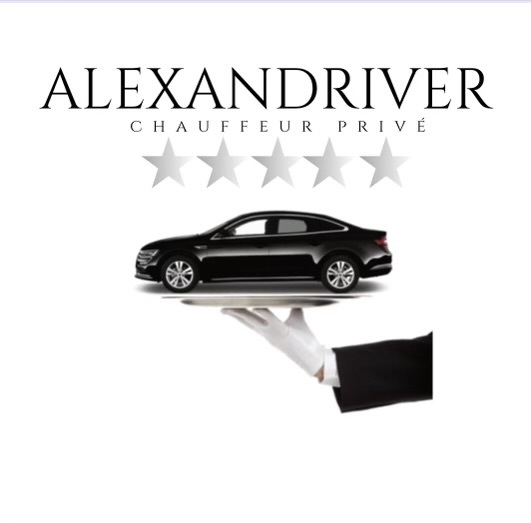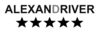-
Services
-
Our cities
Booking private chauffeurs VTC in Marseille
Book your race with ALEXANDRIVER
How to get the AlexanDriver application on your iPhone :
Open safari and go to our website http://alexandriver.fr
At the bottom of your screen you'll see a square with an arrow pointing upwards.
Then click on "On home screen". Finally, click on "Add" in the top right-hand corner.
You'll have the shortcut as an application directly on your iPhone, in just 10 seconds and free of charge, without having to visit the Apple store.
Our Agencies
Private Driver Marseille
Private Driver Aix-en-Provence
Private Driver Cassis
Private Driver Aubagne
Private Driver Marignane
Private Driver Le Castellet
Private Driver Toulon
Private chauffeur Nice
Private chauffeur Cannes
Private chauffeur Saint-Tropez
Private chauffeur Courchevel
Private chauffeur Chambery
Private chauffeur Paris
Private chauffeur Lyon
Private chauffeur Montpellier
Private chauffeur Avignon
Site design and SEO by Simplébo
![]() |
Site created with Adlap
|
Site created with Adlap